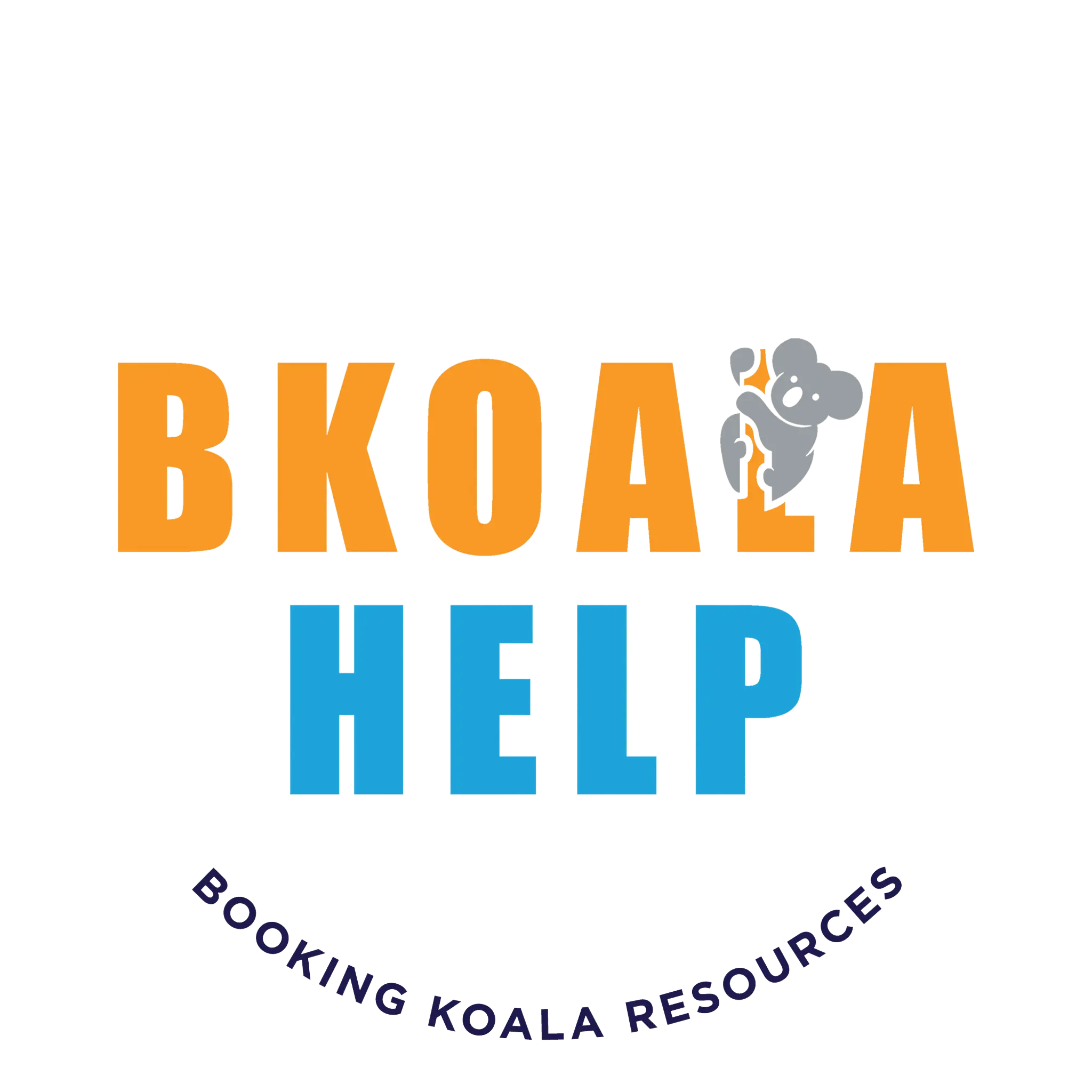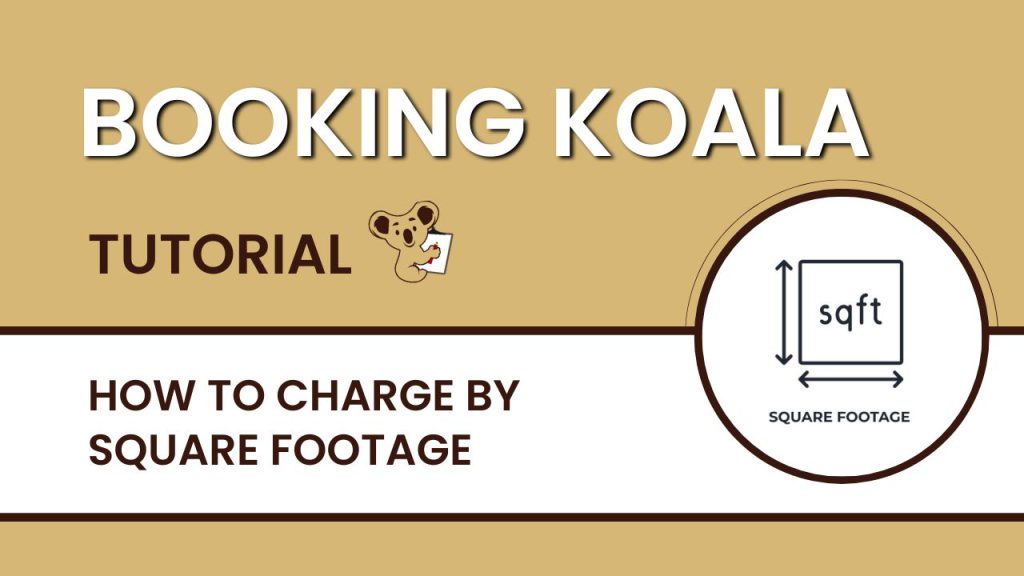Hi! So, today.
We're going to create and combine forms in Booking Koala.
Go to settings then Industries.
Next,
we're going to the home cleaning.
Then we're going to hover over the settings.
So I am going to create another form for other type of service.
Click the add and combine form.
Click the add new form.
You'll have to choose the kind of forms that you want to add.
So, each of the form has its own features that you can only use
a specific one that will fit your desired results.
I'm going to use form 4.
Because as you can see,
under the description here,
this form gives quotes based on a unit structure perfect for industries.
Such as office cleanings and pool cleanings,
and so on.
So,
In this video,
we're going to create a calculator based on the area of the property.
Click next.
We are now on the form settings.
So, let's just scroll it down.
Then here.
Check the frequency.
Choose the service category and variable.
Click save. Go to form listing.
Now,
we have two forms.
Let's customize the form 4,
we're going to add pricing parameters for our form 4.
So,
let's go to form 4 pricing parameter.
Add new.
Add a name.
And add new variable category.
Click save.
Here, you can add a desired price that you want.
So I'll add $0.40.
That's my price.
Then here,
you can also add a time that you want.
Click "Yes"
And check the service category that you don't want to
include in your form 4
Then, save.
Next,
we're going to the form 4 service category.
So, here you are free to choose which category you
want to display in the form.
You can remove a category or you can just edit
its display to admin only so that this will not
show in our form 4
After that,
let's go back to the add and combine form.
Go to settings,
Click
Add/combine form.
So, I'm just going to put my title because there's
no option for the title here.
Next, enter your option one.
And choose which form you want to open with this option.
same goes with the option 2
Click save.
Now,
we have successfully combined our forms.
So, let's see the changes.
by The Koala
How To Charge By Sq. Footage in BookingKoala (and Changing Other Pricing Parameters)
0 Comments