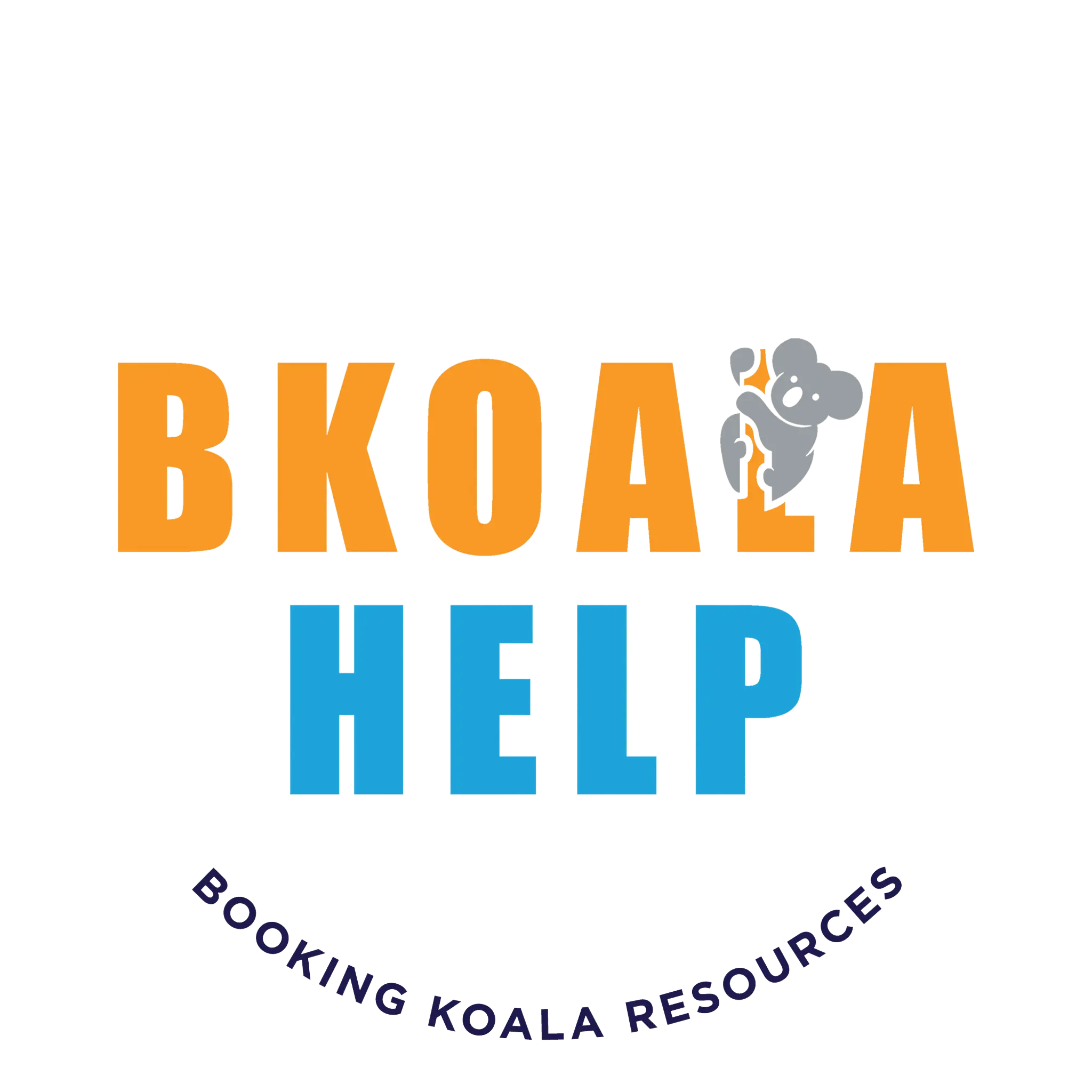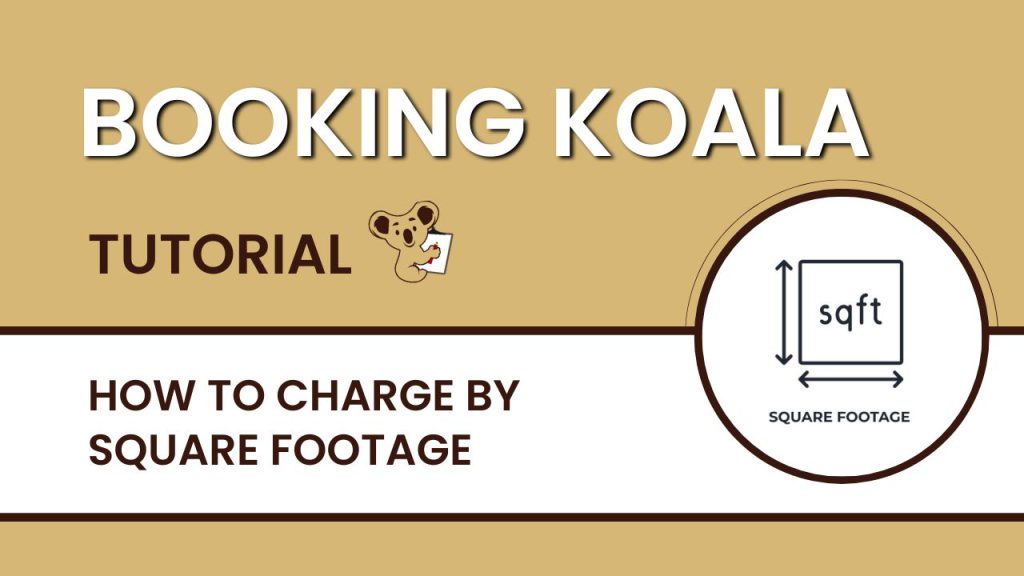Hi! Welcome to this BookingKoala tutorial. If you do not have BookingKoala yet, be sure to get it from the link below and follow along step by step.
Also, if BookingKoala is still too complicated for you to use, we do have our own cleaning business, software that's similar to BookingKoala and is much simpler to use. It's called Clean CRM, k l e a n, CRM. And, yeah, if, you want, you could check that out too.
Anyway, back to BookingKoala tutorial. Okay. Thank you.
Hi. So today we're going to show you how to charge a customer by per square foot.
And then we're going to show you how to create a dependency by only charging by square footage in certain cleaning categories and not others.
So, for instance, you want to charge by square footage for move in and move out cleanings, but not standard cleanings.
So, we'll talk about how to do that too after we show you how to charge your cleanings by per square footage.
So, first you're going to go to settings then industries. Next, we're going to go to home cleaning.
Then we're going to hover over to settings. So, now I am going to create another form for, target by square footage. So, click add and combine form button.
Then click the add new form. You have to choose the kind of form that you want to add.
So, each of the form has its own unique features. And for charging by square footage, you will need a specific form and that is form number 4.
So, I'm going to use form number 4 because as you can see under description here, this form gives calculated quotes based on a unit structure perfect for an industry such as office cleaning and cold cleanings, but also perfect for, home cleaning.
Right? So Form 4 again is a form that you will use for, giving cleaning quotes by square footage.
So to do so, click next, and then we are now in form settings. So let's just scroll down then. Here, check the frequency, choose the service category and variable click save, go to form listing. Now we have 2 forms. Okay.
Let's customize form 4. Okay. The other form is something I already have. We're going to add pricing parameters to our form 4. So let's go to form 4 pricing parameter, then click add new, add a name of, the form.
And add a new variable category. Click save.
Here, you could add a desired price unit that you want. So, I'll add 40¢ as my price per square foot. So you see S.A here.
S.A means service area, so square footage. Yes. If you only want this form to be using only certain cleaning categories, for instance, you just want to calculate by square footage for move in and move out cleanings. This is where you would set it. And click save.
Next, we're going to form 4 service category. So like I just talked about about 10, 15 seconds ago, here you choose which category you want to calculate by square footage, and whether you want performance calculations to be shown in the front customer facing end, the customer's dashboard, or just your admin dashboard.
Okay. After that, let's go back to the combined form option. So the combined form is ideal for when you want the system to display different forms based on different pre qualified questions.
So, go to settings, click add and combine form. So for instance, my pre qualified question will be what type of cleaning they want.
If they choose to stand cleaning form 1 will appear, which is not the form that calculates by square footage, but if they choose move in and move out clean system, it will display form 4, which is the form that they calculate the price based on the square footage that they put in.
Now click save. Now, we have successfully combined our forms, but more importantly, we have created a form that calculates the price based on square footage of the cleaning.
So, now let's see the changes. If booking Koala is still too complicated to use, too complicated for you, we do have our own cleaning service, software.
Cleaning service CRM is called Clean CRM. It's in our YouTube profile and it's in the link below too. Also, if you have any questions about BookingKoala or our CRM, Clean CRM, just leave it in the comment section below.
Okay? And we'll get to it. Alright.
by The Koala
How To Charge By Sq. Footage in BookingKoala (and Changing Other Pricing Parameters)
0 Comments